Furuno CSH-24F User Manual
Browse online or download User Manual for Air equipment Furuno CSH-24F. Furuno CSH-24F User Manual
- Page / 98
- Table of contents
- BOOKMARKS
- COLOR SCANNING SONAR 1
- (( TATATATA )) 2
- CSH-23/24/FCSH-23/24/F 2
- SAFETY INSTRUCTIONS 3
- TABLE OF CONTENTS 4
- 1. SYSTEM CONFIGURATION 5
- 2. EQUIPMENT LISTS 6
- Optional Equipment 7
- 3. MOUNTING THE EQUIPMENT 8
- Proper installation 13
- 3.6 Grounding the Equipment 16
- 4. WIRING 17
- How to use the crimping tool 18
- How to use the pin extractor 18
- 4.3 Location of Connectors 19
- (CN-A1, CN-A5 and J201) 20
- Assembling BNC connector 21
- Assembling 38P connector 22
- Fabricating cable DPYCY-4 23
- Positioning guide pins 24
- 00-8016-020-313-703V (CN-C4) 25
- Clamping the cable 26
- Lower Control Box 27
- Fabricating cable 10S1259 27
- Vinyl tape 28
- Connector Puller 28
- (Code No. 100-008-460) 28
- VI-1100A 31
- INTERFACE 32
- (CS-120A) 32
- (Option) 34
- Echo Sounders 35
- Menu setting 36
- Two sonars 37
- Three sonars 37
- DIP switch setting 37
- CN-A13 CN-A14 38
- F Photo No.2017 39
- 6. ADJUSTMENT AND CHECK 40
- 6.2 Heading Adjustment 41
- CS-120A 43
- 12345678 44
- Priority for data 45
- 7.1 Installing the Unit 47
- 7.2 Monitor 47
- 7.3 Connecting cables 48
- PACKING LIST 50
- FURUNO ELECTRIC CO.,LTD 51
- INSTALLATION MATERIALS 52
- Y. Hatai 81
- Oct.31'03 83
- Dec. 10, '02 87
- T.Matsuguchi 95
- FURUNO ELECTRIC CO., LTD 97
- C1238-003- M 98
Summary of Contents
COLOR SCANNING SONARMODELCSH-23/23F/24/24FBack
5Shortening the retraction tankThe retraction tank is 1300 mm in length when supplied. Shorten the tank as necessary so thatthe transducer is placed w
6Remarks for installation of retraction tank1. Make, if possible, the installation location a double bottom structure.2. Install, if possible, the tan
7Installing hull unit on retraction tankAfter welding the retraction tank and allowing sufficient time for cooling, install the hull unit asfollows:1.
8Installing stays (anti-vibrationmeasure)Install stays from the top of the hull unit tothe ship’s hull. The stays should be angleiron with a size of 7
93.2 Mounting the Display Unit/Sub-display UnitThe display unit/sub-display unit is designed for tabletop mounting. When selecting as mount-ing locati
103.3 Mounting the Transmitter UnitThe transmitter unit can be mounted with or without mounting legs. For use without mountinglegs remove them and use
113.6 Grounding the EquipmentGround all equipment with a suitable copper strap or ground wire. The location of the groundterminal of each unit is show
124. WIRING4.1 Cable ConfigurationFigure 4-1 Cable configuration
134.2 How to Use the Crimping Tool, Pin ExtractorA special crimping tool is necessary for connection of wires to the contact pins of the 38Pconnector.
144.3 Location of ConnectorsINTERFACE UNITDISPLAY UNIT *1REMOTE CONTROLTRANSMITTER UNITRECEIVER UNITRAISE/LOWER CONTROL BOXPOWER UNITDPYCY-4Figure 4-3
The paper used in this manualis elemental chlorine free.FURUNO Authorized Distributor/DealerFURUNO Authorized Distributor/Dealer9-52 Ashihara-cho,9-52
154.4 Fabricating Cable, Assembling Connectors Fabricating cable 00-8016-038-313-761HV (CN-A1, CN-A5 and J201) L4540AnticorrosivesheathArmorViny
16Clamping the cableClamp the cable where the shield is folded back onto the armor.Figure 4-6 Clamping the cableAssembling connector NSC-253P (CN-A15)
17Fabricating cable 54-038-000-601/SC (CN-E1)Figure 4-9 Fabricating cable 54-038-000-601/SCAssembling 38P connector1. Bundle the unused wires outside
18Positioning guide pinsGuide pins of the connector are used to identify the mating receptacle. Position them shownbelow.Table 4-2 Guide pins and conn
19Fabricating cable 54-038-000-601/SC (CN-B2, CN-B3, CN-B4)Figure 4-14 Fabricating cable 54-038-000-601/SCAssembling 38P connector1. Bundle the unused
20Clamping the cableSecure the cable with the cable clamp.Figure 4-16 Clamping the cableFabricating cable 10S1259 (connected to terminal board TB-B1)F
21Assembling 38P connector1. Bundle the unused wires outside the connector case.2. Fix the cover 1, taking heed of the cable outgoing direction.3. Dre
22Fabricating cable connected to terminal board TB-D1 in Raise/Lower Control BoxFigure 4-21 Fabricating cable connected to terminal board TB-D1in Rais
234.5 Connection of Transducer CablesThe transducer cables are supplied with connectors. Plug them into the receptacles in the re-ceiver unit, referri
244.6 Connection of Interface Unit CS-120A With connection of navigator, the Interface Unit CS-120A and electronic fishing equipment, the function
iWARNINGTurn off the power at the switchboardbefore beginning the installation.Fire or electrical shock can result if thepower is left on.Do not inst
25There are six combinations of CIF/NMEA data input. Combination NMEA port J208 CIF port J204 CI/NMEA port J207 1 NMEA data - NMEA data 2 NMEA d
26Connections for ES picture and FNZ markers To provide echo sounder picture and FNZ markers, connect echo sounder to J203 and net sonde to J202. T
27Connections for digital indication of position, water temperature and depth The data for these readouts are taken from the equipment shown in t
28Fabrication, assembling 10P and 7P connectorsVINYL SHEATHVINYL SHEATHVINYL SHEATH(OUTER)SOLDER UNUSED CORESAND EARTH WIRE TOBRAIDED SHIELDWIND VINYL
294.7 Connection of Sub-display Unit CSH-236/236F (Option)The Sub-Display Unit CSH-236/236F is the same as the Display Unit CSH-230/230F in terms
304.8 Synchronizing Transmission with Other Sonars, Echo Sounders To synchronize the transmission of the CSH-23/24 series sonars to that of other s
31Note: To output KP to other sonar or echo sounder, wire units as follows. Figure 4-34 Connections for outputting KP to other sonar or echo sound
324.9 Interlocking Operation with Other SonarFunctions (range, tilt, fish mark, etc.) and remote control may be mutually interlocked withthose on othe
33Connections for interlocking remote controlTo control multiple display units by one remote control box, wire units as follows.REMOTE CONTROLCONE Boa
345. CHANGING POWER SPECIFICATIONSThe display unit is set at the factory for connection to a ship’s mains of 110 VAC or 220 VAC.To power it by 100 VAC
iiTABLE OF CONTENTS 1. SYSTEM CONFIGURATION ... 1 2. EQUIPMENT LISTS ...
356. ADJUSTMENT AND CHECK6.1 Hull Unit Check1. Press the ON switch to turn on the equipment. Con-firm that the lamps above the ON and c switcheslight.
3612.Press the c switch. Confirm that the lamp above the switch blinks while the transducer isbeing raised, a short beep sounds when the mid limit swi
374. Enter heading correction with ← or → referring to the table below for guidance. Target Location Correction SettingTarget displayed 30° to por
386.4 Setting and Adjustment of the Interface Unit CS-120A DIP switch setting Navigation data and fishing data input from external equipment can be
39DP-1ON12345678Talker check (only for NMEA signal)Talker is checked.Talker is not checked.S4OFFONDepth (Echo sounder, Color Video Sounder, etc.)In
40Adjustment of signal level (R36, R56) 1. Set the MODE switch to E/S. 2. Turn the potentiometer R36 to suppress a noise, and the potentiometer R
41LC fixing position priority Latitude and Longitude are set to LC with S3 on the DIP switch DP-1. 1. LC-RMA from NMEA 2. LC-RMA from CI/NMEA 3. &
427. PROCESSOR UNIT CSH-235/235F (BLACKBOX TYPE FOR CSH-23/23F)7.1 Installing the Unit When selecting a mounting location, consider the following
43 7.3 Connecting cables Fabricate the cables as shown in the section “4.4 Fabricating Cable, Assembling connectors.” Connect the cables, referring
44J3J21RGB port panelScrew (4 pcs)CONE board (10P6711)RGBHVReplace each BCN connector to the same label port.BNC connector Processor unit (right s
11. SYSTEM CONFIGURATIONSTANDARD OPTIONREMOTE CONTROL BOXCSH-116DISPLAY UNITCSH-230 (CSH-23)MONITOR (MU-151C)*orCOMMERCIAL MONITOR*SUB DISPLAY* CSH-
PACKING LIST10CJ-X-9851 -1 CSH-235/235K/235F/535/585/735/835N A M EO U T L I N EDESCRIPTION/CODE №Q'TY1/1ユニット UNIT操作制御部PROCESSOR UNITCSH-235000-0
CODE NO.006-030-590TYPESP10-03201ITEM NO.NAME OF PARTOUTLINEDWG. NO. OR PERSETPERVESSPAREWORKINGQUANTITY REMARKS/CODE NO.BOX NO. P SHIP NO.SPARE
CODE NO.006-030-600TYPECP10-06301略 図OUTLINE名 称 NAME数量Q'TY用途/備考REMARKS番 号 NO. 型名/規格DESCRIPTIONS1/1-0 INSTALLATION MATERIALS工事材料表10CJ-X-9401+トラスタ
A-4
CODE NO.000-070-208TYPESP10-03300ITEM NO.NAME OF PARTOUTLINEDWG. NO. OR TYPE NO.PERSETPERVESSPAREWORKINGQUANTITY REMARKS/CODE NO.BOX NO. P SHIP
CODE NO.000-070-209TYPESP10-03400ITEM NO.NAME OF PARTOUTLINEDWG. NO. OR TYPE NO.PERSETPERVESSPAREWORKINGQUANTITY REMARKS/CODE NO.BOX NO. P SHIP
CODE NO.006-989-010-00TYPECP10-02710略 図OUTLINE名 称 NAME数量Q'TY用途/備考REMARKS番 号 NO. 型名/規格DESCRIPTIONS1/4-9 INSTALLATION MATERIALS工事材料表10BW-X-9401アー
CODE NO.006-989-010-00TYPECP10-02710略 図OUTLINE名 称 NAME数量Q'TY用途/備考REMARKS番 号 NO. 型名/規格DESCRIPTIONS2/4-9 INSTALLATION MATERIALS工事材料表10BW-X-9401クー
CODE NO.006-989-010-00TYPECP10-02710略 図OUTLINE名 称 NAME数量Q'TY用途/備考REMARKS番 号 NO. 型名/規格DESCRIPTIONS3/4-9 INSTALLATION MATERIALS工事材料表10BW-X-9401ミカ
22. EQUIPMENT LISTSStandard Supply Name Type Qty Remarks CSH-230 CSH-23 CSH-230F CSH-23F CSH-2400 CSH-24 Display Unit CSH-2400F CSH-24F CSH-235 C
CODE NO.006-989-010-00TYPECP10-02710略 図OUTLINE名 称 NAME数量Q'TY用途/備考REMARKS番 号 NO. 型名/規格DESCRIPTIONS4/4-9 INSTALLATION MATERIALS工事材料表10BW-X-9401圧着
A-12
CODE NO.006-959-800-00TYPECP10-03410略 図OUTLINE名 称 NAME数量Q'TY用途/備考REMARKS番 号 NO. 型名/規格DESCRIPTIONS1/5-3 INSTALLATION MATERIALS工事材料表10CC-X-9401コネ
CODE NO.006-959-800-00TYPECP10-03410略 図OUTLINE名 称 NAME数量Q'TY用途/備考REMARKS番 号 NO. 型名/規格DESCRIPTIONS2/5-3 INSTALLATION MATERIALS工事材料表10CC-X-9401M8
CODE NO.006-959-800-00TYPECP10-03410略 図OUTLINE名 称 NAME数量Q'TY用途/備考REMARKS番 号 NO. 型名/規格DESCRIPTIONS3/5-3 INSTALLATION MATERIALS工事材料表10CC-X-9401アイ
CODE NO.006-959-800-00TYPECP10-03410略 図OUTLINE名 称 NAME数量Q'TY用途/備考REMARKS番 号 NO. 型名/規格DESCRIPTIONS4/5-3 INSTALLATION MATERIALS工事材料表10CC-X-9401ホー
CODE NO.006-959-800-00TYPECP10-03410略 図OUTLINE名 称 NAME数量Q'TY用途/備考REMARKS番 号 NO. 型名/規格DESCRIPTIONS5/5-3 INSTALLATION MATERIALS工事材料表10CC-X-9401アー
CODE NO.006-030-650-00TYPECP10-06410略 図OUTLINE名 称 NAME数量Q'TY用途/備考REMARKS番 号 NO. 型名/規格DESCRIPTIONS1/4-1 INSTALLATION MATERIALS工事材料表10CJ-X-9402貼り
CODE NO.006-030-650-00TYPECP10-06410略 図OUTLINE名 称 NAME数量Q'TY用途/備考REMARKS番 号 NO. 型名/規格DESCRIPTIONS2/4-1 INSTALLATION MATERIALS工事材料表10CJ-X-9402コン
CODE NO.006-030-650-00TYPECP10-06410略 図OUTLINE名 称 NAME数量Q'TY用途/備考REMARKS番 号 NO. 型名/規格DESCRIPTIONS3/4-1 INSTALLATION MATERIALS工事材料表10CJ-X-9402貼り
2aOptional Equipment Name Type Mass(kg) Code No. Remarks FNZ Joint Box CS-170 2 - Set-down Transformer PT-400 22 - E/S Interface Unit VI-11
CODE NO.006-030-650-00TYPECP10-06410略 図OUTLINE名 称 NAME数量Q'TY用途/備考REMARKS番 号 NO. 型名/規格DESCRIPTIONS4/4-1 INSTALLATION MATERIALS工事材料表10CJ-X-9402コン
A-22
A-23
A-24
A-25
A-26
A-27
A-28
A-29
33. MOUNTING THE EQUIPMENT3.1 Mounting the Hull Unit and Receiver UnitLocation of hull unitDecide the location of the hull unit through consultation w
D-2
Y. HataiD-3
Oct.31'03D-5
D-7
D-8
Dec. 10, '02D-9
D-11
4Figure 3-2 Maintenance space, example sonar compartment
D-12
D-13
D-14
D-15
D-16
6DCBA54321相互結線図カラースキャニングソナーINTERCONNECTION DIAGRAMCOLOR SCANNING SONARCSH-23/23F/23KT.YAMASAKIT.TAKENOkgNAMETITLE名称DWG.No.SCALEAPPROVEDCHECKEDDRAWNMAS
S-2
FURUNO ELECTRIC CO., LTD.CBD123456AABCDEFHLLJKLMNPRSTUVXWYZAABBCCDDEEFFHHJJKKMMNNPPRRSSTT*4SHIELD シールドGRN ミドBRN チャPPPPPPPPPPPPPPPPPPBLK クロBRN チャBRN チ
243A1BCTITLENAME名称DRAWNCHECKEDAPPROVEDDWG.No.SCALE MASSINTERCONNECTION DIAGRAM相互結線図CS-120AインターフェイスINTERFACE UNITC1238-003- MT.YAMASAKIT.TAKENOJ2021234

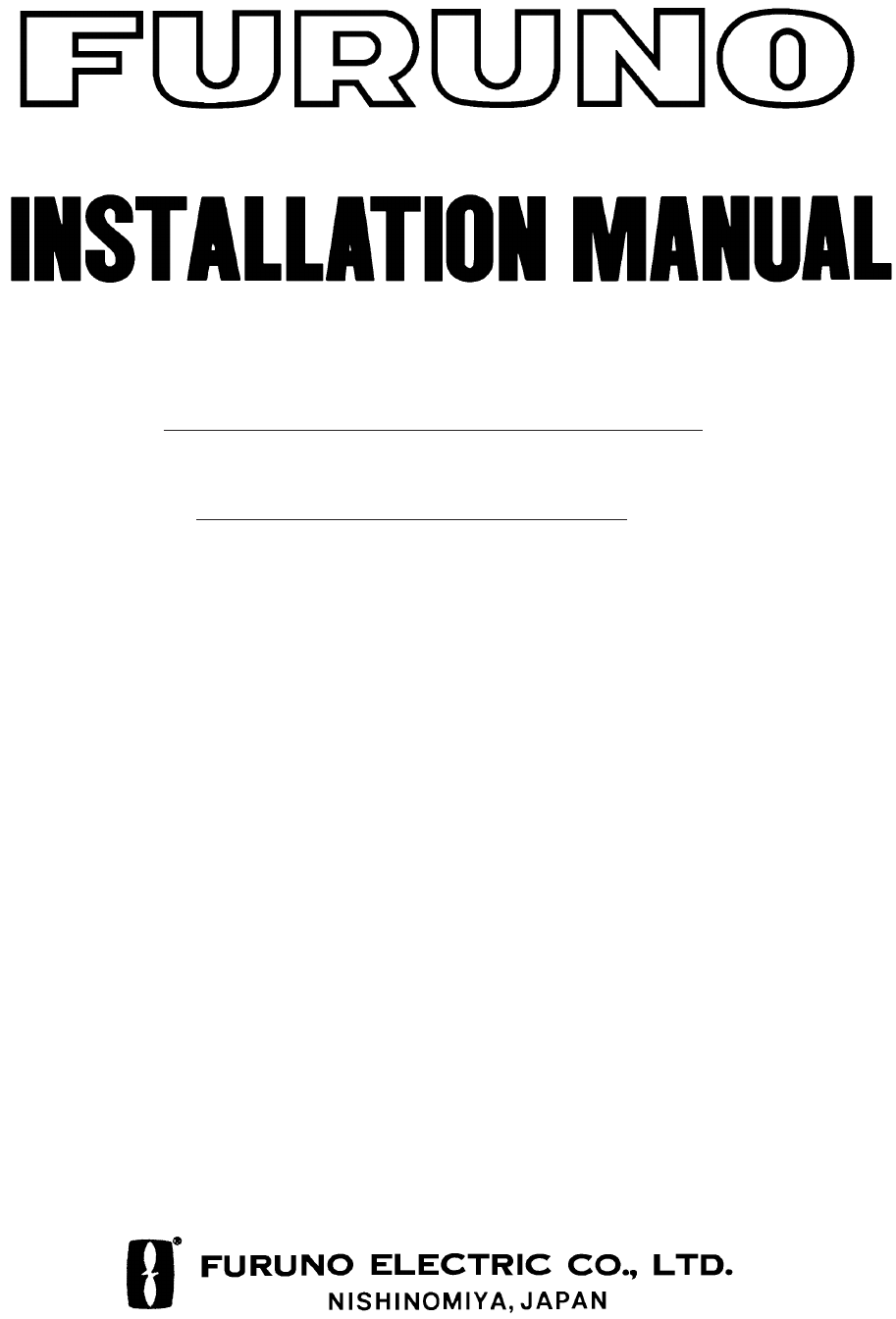
 (12 pages)
(12 pages)







Comments to this Manuals